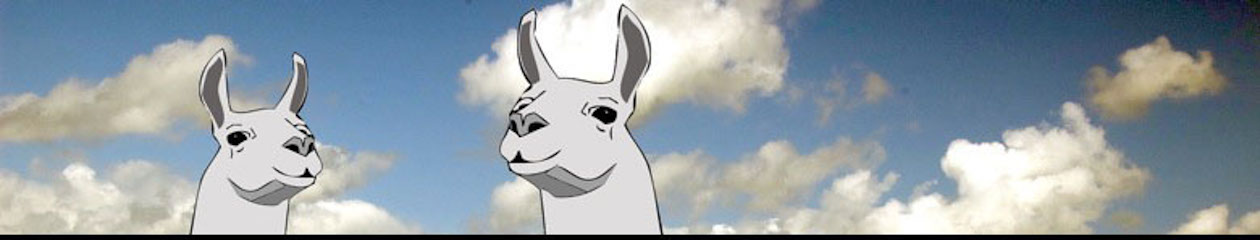I’ve upgraded the blog to WordPress version 2.0 , the photo gallery software , my SpamAssassin installation and got rid of the SecureImage thing for comments on the blog. Not much for you to notice but hey, I’ve got to tell someone.
Category Archives: Tech
Mac OS X Tiger’s Dictionary
As I spend all my time using the Mac offline, I’ve been playing with a few of the applications that come with it. One of these, which I hadn’t really used before, is the Dictionary.
Nothing exciting about a dictionary, you’d think, but this one combines a dictionary with a thesaurus and an encyclopedia. It even has pictures for some entries. For example, Vic and I were trying to get out heads around how the various US states are laid out, and I found that the dictionary entry for “United States” has a map of the US with all the states marked. It has simple maps for quite a few other countries.
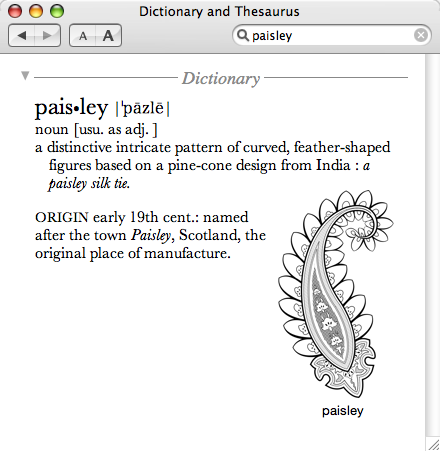
Another neat feature is the ability to double-click on any phrase or word you don’t understand and you get taken to the entry for that word or phrase. Similarly you can double-click on a picture to see an enlarged version of it. Hours of harmless fun!
I’ve no idea whether the Dictionary has improved in Tiger as I didn’t really use it before, but it’s very useful now.
Bad PHP, no biscuit!
Sorry for the interruption to service this morning. I updated PHP to 4.3.6 yesterday, and fell foul of a bug which causes Apache to crash on restart with an error of “[notice] seg fault or similar nasty error detected in the parent process”.
After a bit of muttering I found a suitable patch on the FreeBSD ports CVS and everything in the garden is lovely again.
I had been worried that it might be down to the Turck MMCache PHP accelerator/optimizer that I also installed yesterday, but no, that seems fine.
Enough techie talk for now….
Viruses
One of the blokes next door has had a Windows 2000 PC and ADSL for a couple of weeks, and gave me knock earlier in the week as the PC won’t boot properly.
On further inspection, the machine seems to be completely virus-ridden. Putting it through the hoops of AVG Sophos and F-Prot turned up 19 files infected with 6 different viruses which I cleaned out. Running AdAware found a bunch more SpyWare too.
But it still wouldn’t boot. It’d get as far as the desktop wallpaper and just sit there. Using Alt-Ctrl-Del and Task Manager it was possible to kill the Explorer.exe process and start a new one, but something else was obviously up.
Looking through the registry with RegEdit, having cleaned out an earlier virus which stops you using RegEdit or MSconfig, I found that there were multiple entries in the “Run” and “RunOnce” sections of HKLM/Software/Microsoft/Windows/CurrentControlSet titled “winlog” which were all running something called “winregedit.exe” from the /WINNT/System32 directory. I removed the entries and rebooted but they reappeared, so they were most likely up to no good. Killing the winregedit.exe processes and removing the registry entries again seemed to sort things out.
A quick Google didn’t show up anything significant about winregedit.exe, but looking through the files with a text editor revealed that the file was a virus or worm. The text strings indicated that it was looking for CD keys for various games, connecting to an IRC channel and generally being bad.
I did a search of the anti-virus sites but none of them listed this particular virus, though the Yaha strains looked similar. I removed winregedit.exe and rebooted; everything appeared clean now.
Looking round the system, I found a file c:\winreg.exe which was identical to winregedit.exe . I removed that one too, and started to look at where to send a sample of the virus. After half an hour of looking, I gave up, none of the AV sites had obvious mechanisms for submitting new viruses…
I’ve now setup AVG for him, and installed Zone Alarm to protect him from future infections.
Having my own machines behind a firewalling router means that I don’t suffer from any network-based attacks from the Internet, though I do get the usual selection of email viruses (which AVG picks up).
So, if you do have a machine connected to the Net (especially a Windows machine), make sure you have a firewall of some description and make sure you have up-to-date anti-virus software, and also choose strong passwords for your machine as some viruses/worms gain access by guessing network passwords.
Apple to open Store in London
The Times has a story that Apple will finally be opening an Apple Store in London. The store will be on Regent Street in the West End, and should be open in time for Christmas.
It’s about time Apple started opening stores in Europe, especially given that 17% of iPods sold over Xmas were sold in the UK.
At the moment, the best we get is the Micro Anvika dedicated Apple shop, and John Lewis and neither do a lot of promotion. The Apple Centres are almost invisible. You could walk past the one on New Oxford Street and not realise that it was a shop, let alone an Apple-specific one.
More On Spam
That should probably be “Moron Spam” but hey….
The spamming world seems to have been moving along recently. There was even an article on the BBC News site about How to make spam unstoppable. Of course, it wasn’t anything of the kind, it was simply someone finding that if you put words in that you’ve trained your Bayesian filter to think indicate that the message is not spam, then wow, the filter thinks the message isn’t spam.
Hardly rocket science or even useful for spammers. Maybe I’m missing something?
My SpamAssassin installation continues to get better, with virtually none of the “bayesian-killer” random word mails now getting through. I now only get one or two spam messages per day in my Inbox, and today’s only spam was a rant accusing the Dutch Minister of Justice of being corrupt.
Demon have finally introduced anti-spam measures, and that has cut down the amount of spam that comes in from that route, though quite a few messages still get through their filters.
I’ve recently noticed that a lot of spam sender addresses are faked using a pattern of “[email protected]” where “xx” are any pair of letters. I can’t think of many reasons that his is done, but it does sometimes have the side-effect that some of the bounced spam might not end up in a real mailbox (but of course, the realdomain.com bit resolves, thereby getting past the “sender domain must resolve” rule that some servers apply).
Enough spam already……
WiFi Hotspot patent
A patent for redirecting browsers to a login page, regardless of settings, applied for in 1999, granted last October, means that pretty much any company running wireless hotspots will have to buy a license. See Wi-Fi Networking News: New License Fee May Face Operators.
I suspect that most hotspot operators will be liable for this as there’s only really one obvious way to do it (transparent proxies).
I’m not very keen on the recent habit of granting patents for things which are pretty much the only way of doing something, such as this. It’s not really an invention but a combination of prior existing technologies (NAT, proxies, AAA systems).
In fact, this one is so obvious that Neil and I came up with exactly the same idea at Trivanti in early 2001 with no knowledge of the patent. We didn’t end up going anywhere with it, due to reluctance of the company to enter into the hotspots business (and eventually , any business!)
SORBS sucks!
For the past couple of weeks I’ve been using the SORBS DNS blacklist on my mail server, to replace some of the blacklists which have gone out of service recently. I found out today that using that blacklist has blocked a fair few legitimate emails (including messages from Amazon and Play USA
Examining their site a bit closer, it looks like they’ll only remove some entries if they receive a donation of $50, which seems a bit extreme to me. I found that they have also listed the ISP I used to work for and Freeserve
So I won’t be using that list again. Sorry if anyone sent me mail which got bounced.
Right Said Fred
Having decided to pause and reconsider on my XML-RPC thing, I’ve spent a bit of time implementing the Javascript CSS stylesheet switcher from A List Apart So if you want this page with the links on the right, there’s a box in the links strip that lets you move the links to either side. Simple but elegant…
So if anyone really doesn’t like the layout/colours of this page, let me know and I’ll add some other styles.
Movable Type blogroll thingy
I’m working on a little script, my first useful one in PHP to allow easy addition of entries to a Movable Type blogroll/link blog. Most of the suggestions for running link lists and/or blogrolls in MT use a second blog for the list entries.
My script, should I get further with it, will use XML-RPC to post an entry to such a blog, but without the blogger having to do anything except give it the URL to add.
It’s a bit like the existing bookmarklet functionality but simpler.
Only really doing it as I’ve not written code in ages and want to have another go. I’m not saying it’ll be any good, but it’ll keep my brain active.