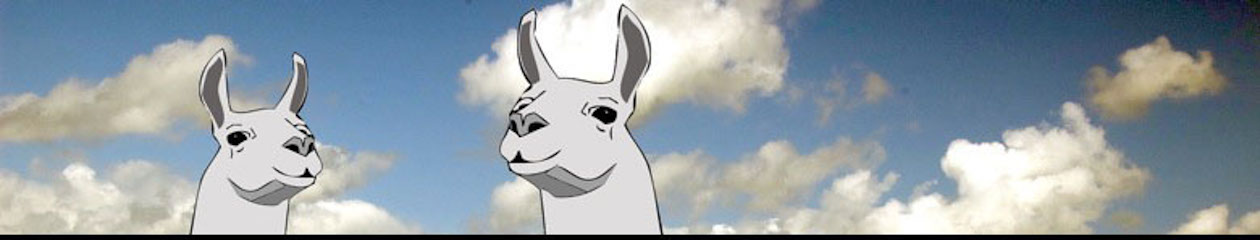As I spend all my time using the Mac offline, I’ve been playing with a few of the applications that come with it. One of these, which I hadn’t really used before, is the Dictionary.
Nothing exciting about a dictionary, you’d think, but this one combines a dictionary with a thesaurus and an encyclopedia. It even has pictures for some entries. For example, Vic and I were trying to get out heads around how the various US states are laid out, and I found that the dictionary entry for “United States” has a map of the US with all the states marked. It has simple maps for quite a few other countries.
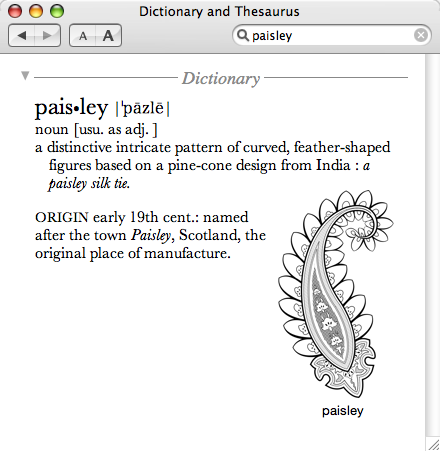
Another neat feature is the ability to double-click on any phrase or word you don’t understand and you get taken to the entry for that word or phrase. Similarly you can double-click on a picture to see an enlarged version of it. Hours of harmless fun!
I’ve no idea whether the Dictionary has improved in Tiger as I didn’t really use it before, but it’s very useful now.